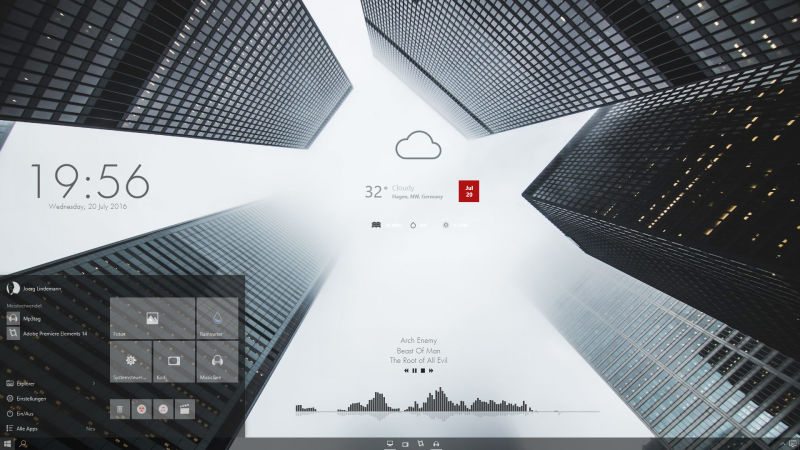Our friend joergermeister is running Windows 10 in this desktop, but as always, has it customized to look and work the way he wants it, and the end result looks great. If you like the look—or even just some of the look—here’s how to get it for yourself.
First of all, since this is a Windows desktop, Rainmeter is the order of the day, and this getting started guide will help you walk through the basics. It’s a little dated, but enough to get you started with the skins and tools below.
- The wallpaper, a shot of Toronto by Matthew Wiebe at Unsplash
- The Rainmeter system tweaking and monitoring tool for Windows
- The Simple Clean skin for Rainmeter for the clock and music display
- The MinimalOne Weather skin for Rainmeter for the weather display
- The Ecqlipse 2 Icon Pack to replace the taskbar system icons
- The Glass2K utility to enable taskbar and start menu transparency
- The WhiteNoir by Neiio visual theme for Windows
Source: LifeHacker